Problem
You are using Delta Live Tables and want to change the cluster configuration.
You create a pipeline, but only have options to enable or disable Photon and select the number of workers.
Cause
When you create a Delta Live Table pipeline, most parameters are configured with default values. These values cannot be configured before the pipeline is created.
Solution
You can change the cluster configuration after the pipeline is created.
- Click Workflows in the sidebar.
- Click the Delta Live Tables tab.
- Click the name of your pipeline.
- Click Settings.
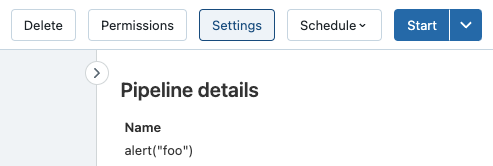
- On the Edit Pipeline Settings pop-up, click JSON.

- Edit the JSON to specify your cluster configuration. You can update all of the Delta Live Table settings (AWS | Azure | GCP) in the JSON file.
- Click Save.
- Click Start to start your pipeline with the new cluster configuration.