Problem
While trying to access the Databricks CLI (AWS | Azure | GCP) in Windows, you get a failed to create process error message.
Cause
This can happen:
- If multiple instances of the Databricks CLI are installed on the system.
- If the Python path on your Windows system includes a space.
Solution
- Ensure that you do not have multiple instances of the Databricks CLI installed by running where databricks.
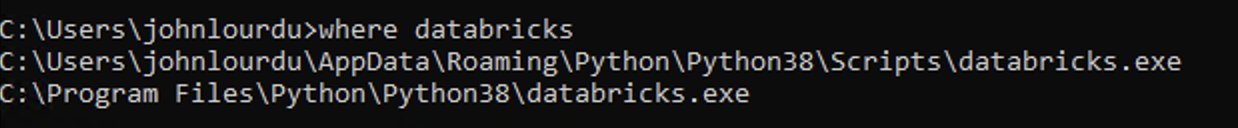 If you do have multiple instances installed, delete all instances except the one in the user profile path.
If you do have multiple instances installed, delete all instances except the one in the user profile path.
- Ensure that Python is installed to a path without spaces, or ensure that you have enclosed the path in quotes when it is referenced on the first line of any script in the \Scripts directory.
If the first line of your script looks like this, it will fail:#!c:\program files\python\python38\python.exe
If the first line of your script looks like this, it will work correctly:#!"c:\program files\python\python38\python.exe"