Problem
You are trying to install Elasticsearch via Maven when you get a DRIVER_LIBRARY_INSTALLATION_FAILURE error message saying that the library resolution failed.
Error Code: DRIVER_LIBRARY_INSTALLATION_FAILURE. Error Message: Library resolution failed. Cause: java.lang.RuntimeException: org.slf4j:slf4j-api download failed.
Cause
The Elasticsearch library is trying to install dependencies that are already installed, resulting in a conflict.
Solution
This can be resolved by excluding the dependencies before starting the install.
- Select Compute from the left side menu.
- Click on the name of the cluster you want to modify.
- Click Libraries.
- Click Install new.
- Click Maven.
- Enter org.elasticsearch:elasticsearch-spark-30_2.12:7.17.6 in the Coordinates text box.
- Enter commons-logging:commons-logging,org.slf4j:slf4j-api,com.google.protobuf:protobuf-java,javax.xml.bind:jaxb-api in the Exclusions text box.
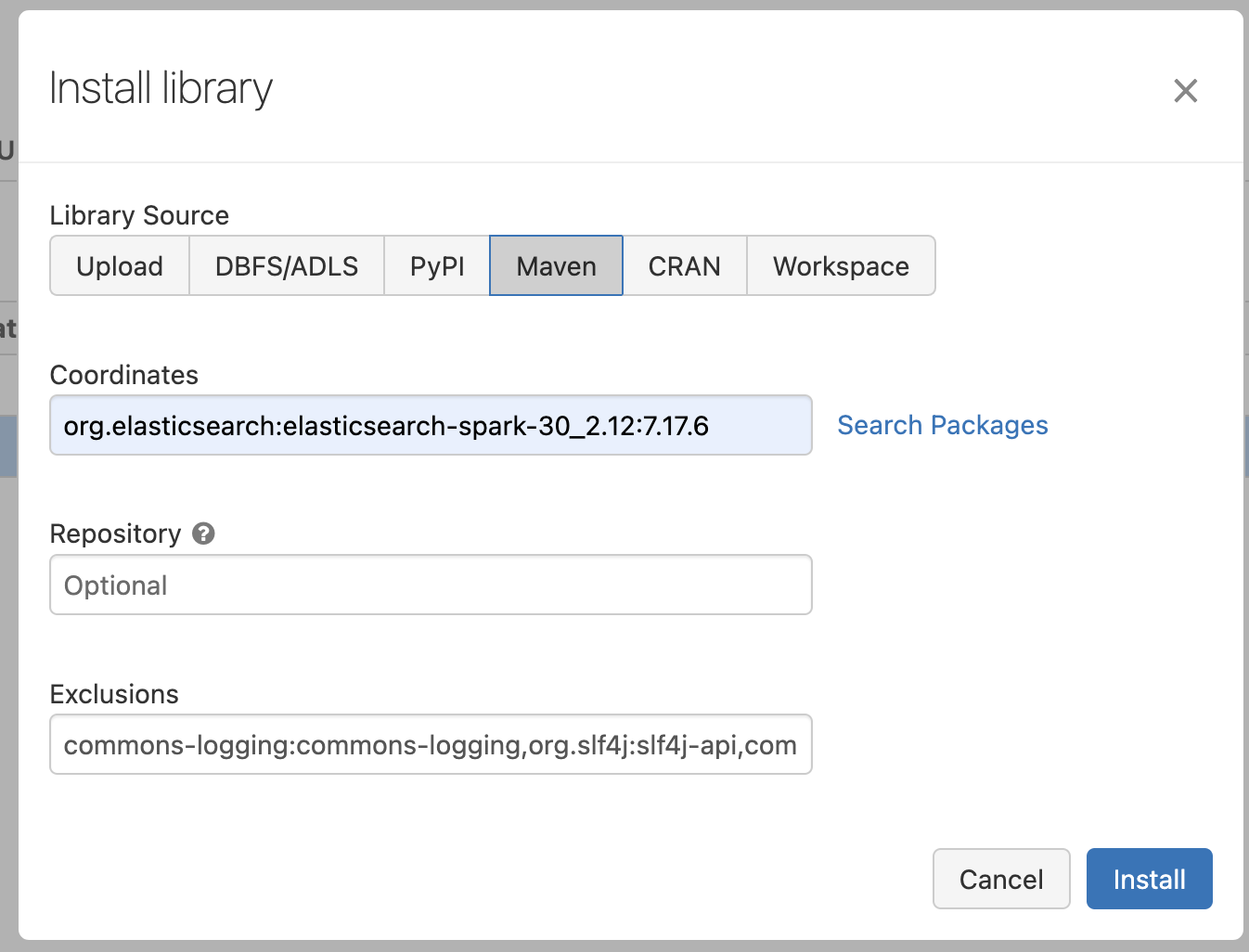
- Click Install.
You should now be able to start your cluster and successfully complete the Elasticsearch install.