Problem
You have a table with null values in some columns. When you query the table using a select statement in Databricks, the null values appear as null.
When you query the table using the same select statement in Databricks SQL, the null values appear as NaN.
%sql select * from default.<table-name> where <column-name> is null
Databricks
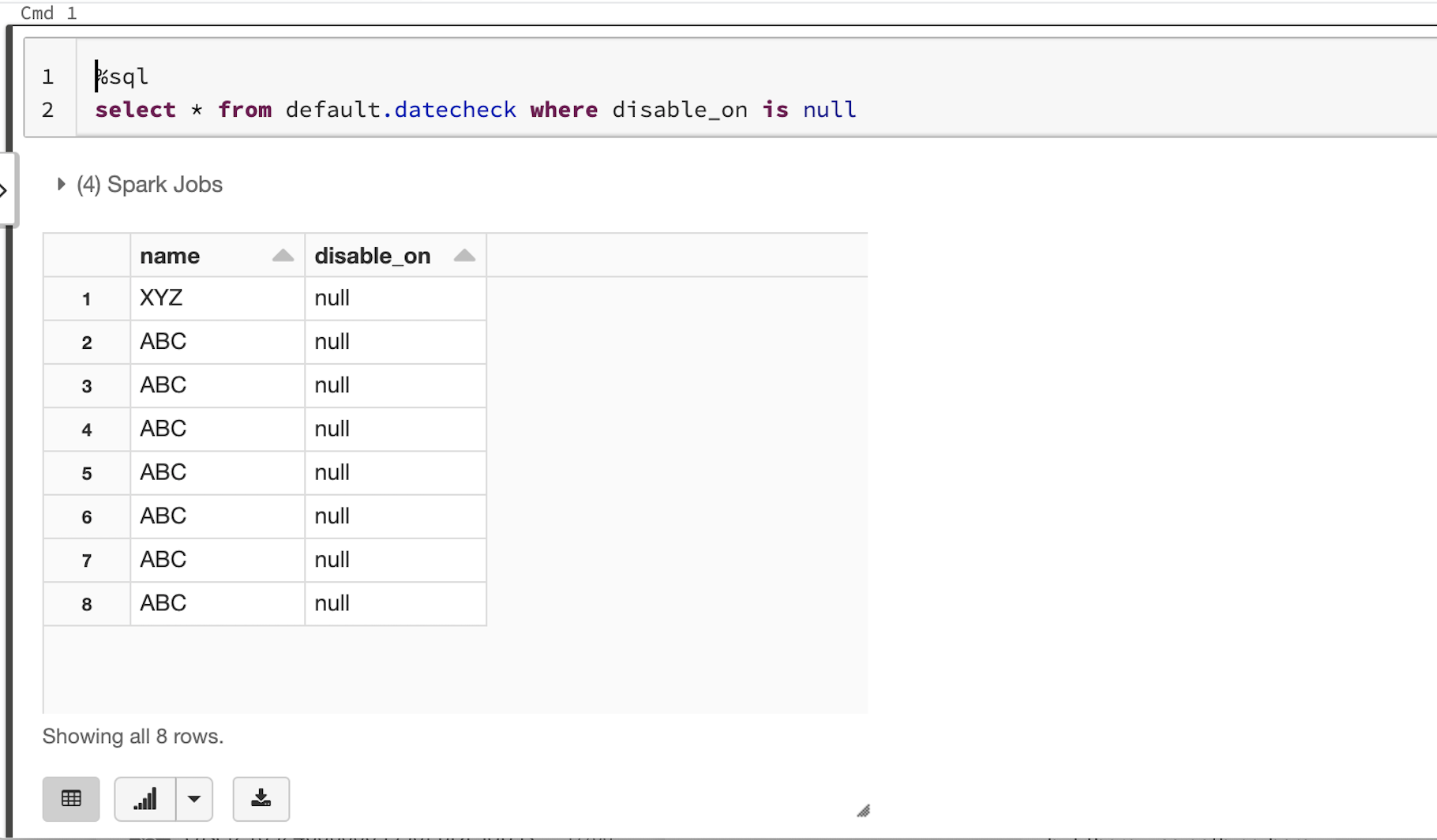
Databricks SQL
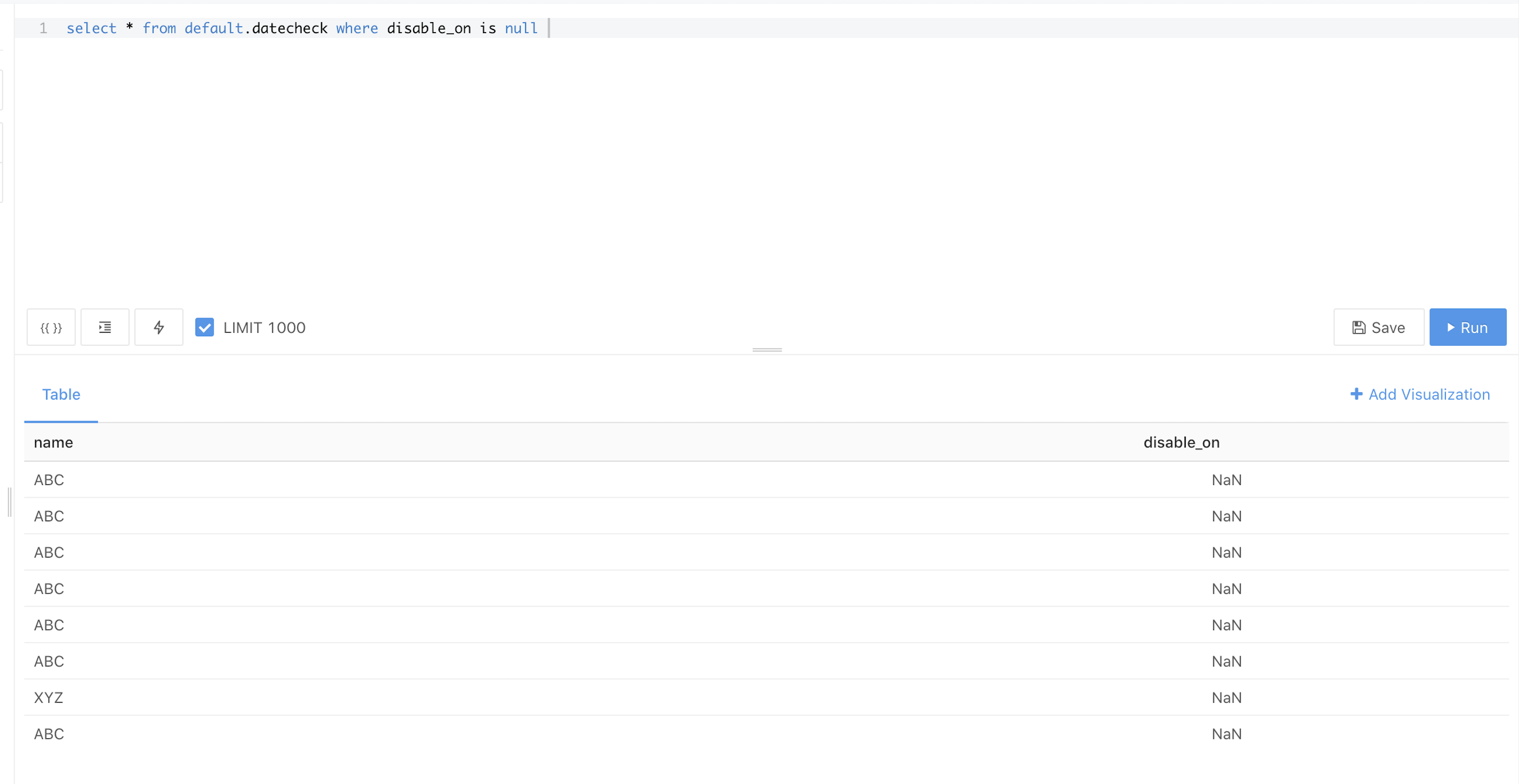
Cause
NaN is short for not a number. This is how null values are displayed in Databricks SQL.
Solution
This is not a problem. Databricks SQL is working as designed.
The representation of null values in Databricks SQL is different from the representation of null values in Databricks, but the data itself is not changed.