Problem
A new icon appears on the MLflow Experiments page with the following open access warning:
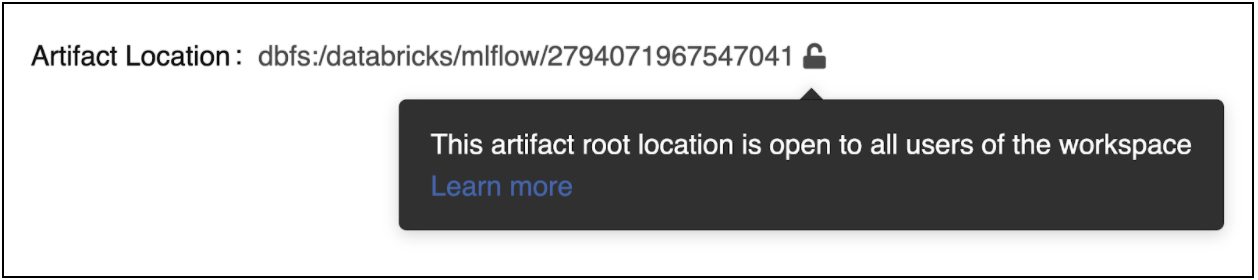
Cause
MLflow experiment permissions (AWS | Azure | GCP) are enforced on artifacts in MLflow Tracking, enabling you to easily control access to datasets, models, and other files.
In MLflow 1.11 and above, new experiments store artifacts in an MLflow-managed location (dbfs:/databricks/mlflow-tracking/) that enforces experiment access controls.
Certain older experiments use a legacy storage location (dbfs:/databricks/mlflow/) that can be accessed by all users of your workspace.
This warning indicates that your experiment uses a legacy artifact storage location.
Solution
You should always use the MLflow-managed DBFS storage locations when logging artifacts to experiments. This protects against unintended or unauthorized access to your MLflow artifacts.