Problem
Notebook autosaving fails with the following error message:
Failed to save revision: Notebook size exceeds limit. This is most commonly caused by cells with large results. Remove some cells or split the notebook.
Cause
The maximum notebook size allowed for autosaving is 8 MB.
Solution
First, check the size of your notebook file using your browser’s developer tools.
In Chrome, for example, click View > Developer > Developer Tools. Click the Network tab and view the Size column for the notebook file.
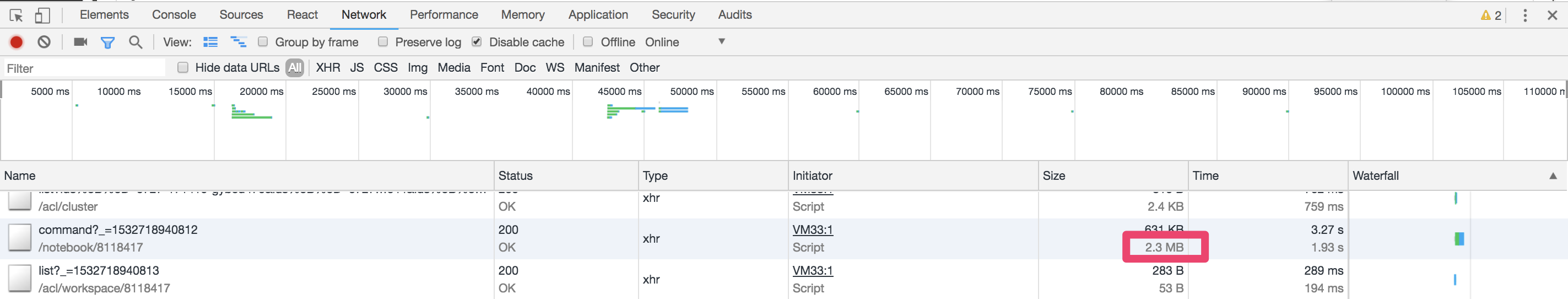
Then, there are two possible solutions:
- You can manually save notebooks up to 32 MB.
- You can reduce the size of your notebook by hiding large results.
Graphing tools like plotly and matplotlib can generate large sets of results that display as large images. You can reduce the notebook size by hiding these large results and images.